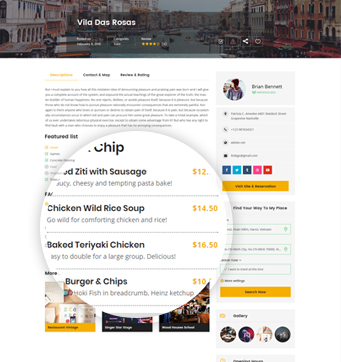iTunes Affiliate Review
Description
iTunes affiliate program, or the Performance Partners Program, allows you to earn commissions by linking to Apple Music and iTunes content like music, apps, books and more. The Performance Partners Program enables you to place links to songs, albums, artists, apps and more on your website, app or emails. You can earn a 2.5% – 7% commission on all qualifying revenue generated by partner links.
About iTunes
iTunes is one of the world’s most popular software applications to purchase, manage and play media, packed with innovative features such as iTunes LP, Home Sharing and Genius Mixes, as well as a rich store and improved syncing. iTunes makes it easier than ever for consumers to discover, purchase and enjoy their favorite music, movies, TV shows, and apps for iPhone and iPod Touch from Apple’s App Store. Plus, Home Sharing lets users easily transfer songs, movies and TV shows to other computers at home. To know more about iTunes, check out this video:
iTunes Affiliate Program
iTunes accepts a wide variety of sites and apps to its affiliate program. They reserve the right to refuse any site that does not comply with their program terms and conditions. As an iTunes affiliate, you can have access to a variety of tools to link to iTunes stores, including Link Maker, Widget Builder, RSS Feed Generator, Identity Guidelines and more.
There’s also an affiliate resource site that provides an easy way for affiliates to stay up to date and learn more about advanced tools like the Search API and the Enterprise Partner Feed (EPF). The affiliate program is available in many countries and regions, and as such, there is no geo-restriction. You need to join the program through Partnerize, a third-party platform that tracks and manages affiliate earnings on behalf of iTunes and provides the tracking technology.
As a partner, you can earn a commission on revenue generated by encoded links. Commissions are eligible for sales for up to 24 hours after a user clicks on your link. iTunes offers advanced linking tools for finding more than just a couple of links. The Search and Lookup API allows partners to find links and metadata about iTunes content in a programmatic way. This tool is currently limited to approximately 20 calls per minute.
Should you have heavier usage requirements or an app that exceeds the current limits of the Search API, iTunes Enterprise Partner Feed (EPF) may be a more appropriate solution. This enables partners to create their own database of iTunes content metadata. As iTunes does not offer support or file management for EPF, they only recommend this option for partners who are able to independently manage the file produced by EPF.
Commission Rates
2.5% – 7% per sale
*Notes
You will earn commission on sales less any local taxes imposed, such as sales tax or VAT. All content types (music, movies, books, and TV and apps) currently earn a 7% commission rate, except for the Japan store where apps and in-apps earn a 2.5% commission rate.
Why Join iTunes Affiliate Program?
- Enhance your website and your app – Align your brand with one of the biggest brands. Add valuable, compelling content to your site or app, and make it easier for your customers to find music, movies, books, and more.
- Stay in the know – iTunes partner resources site will keep you up to date on tools, special features, promotions, and news.
- Competitive commissions – iTunes Performance Partners Program comes with an attractive commission structure.
- Loads of creative assets and tools – iTunes helps its affiliates succeed with a range of creative assets and tools, including the Link Maker tool and the Banner Builder tool.
Frequently Asked Questions
What is the easiest way to create just a few partner links?
The easiest way to create partner links is to simply add your partner ID to the end of any iTunes Store, App Store or iBooks Store URL. iTunes Link Maker tool can also be used to find and link to partner-encoded iTunes links. Look for the Link Maker tool in your PHG account dashboard.
Does iTunes offer other creative assets?
Yes, they have an easy to use Widget Builder that allows you to create a partner encoded search box or to feature an album, a playlist or a favorite app or book. iTunes Banner Builder tool allows you to create a banner for almost everything in the store.
What are your next steps if your application is accepted?
If you are already approved for the Performance Partners Program, you can:
- Start Creating Links: Create links using iTunes Link Maker tool, Widget Builder tool, or simply add your Partner ID to the end of an iTunes Store, App Store or iBooks Store URL.
- Get Partner Badges: Link to Apple stores using iTunes store badges. Badge art is available in iTunes Link Maker tool or through our Partner Resources page. Before using a partner badge, make sure you’re planning to use them properly by reviewing iTunes Identity Guidelines.
- Update Your Payment Information: You need to provide your banking information, select a payment currency and set your minimum payment threshold by signing in to your partner account.
Can you put partner links on your social profile?
Yes, you can place partner links on your social profiles (Twitter, Facebook, Pinterest, etc). However, you cannot use your social profile page to apply to the program. Currently, iTunes requires for the application that you have a website or blog URL. Or, as a developer, you can provide a link to your app on the App Store.
How can you create links?
Once you are approved, log in to your PHG account and look for the “Tools” section. Here you can find all of our link tools including Link Maker. iTunes recommends using Link Maker for creating links. You can also manually add your partner ID to the end of an iTunes, App Store or iBooks Store URL.